Udah tidak usah pake basa-basi nih saya akan kasih tutorialnya tentang
Membuat Scroll Back to Top,Skip to Content dan Bottom Jquery
Membuat Scroll Back to Top,Skip to Content dan Bottom Jquery
Ikuti langkah dibawah ini dengan benar.
Pertama
- Login Blogger, Rancangan ,Edit HTML
- Cari kode </head> ,kalo sudah dapat taruh kode di bawah ini diatas kode </head>
<script src='http://ajax.googleapis.com/ajax/libs/jquery/1.3.2/jquery.min.js' type='text/javascript'/> <!-- jika di template anda sudah terdapat script jQuery 1.3.2, maka anda tidak perlu lagi menambahkan kode ini --><script type='text/javascript'>$(function(){$('a[href*=#main], a[href*=#], a[href*=#bottom]').click(function() {if (location.pathname.replace(/^\//,'') == this.pathname.replace(/^\//,'')&& location.hostname == this.hostname) {var $target = $(this.hash);$target = $target.length && $target || $('[name=' + this.hash.slice(1) +']');if ($target.length) {var targetOffset = $target.offset().top;$('html,body').animate({scrollTop: targetOffset}, 2000);return false;}}});
});
</script>
- kalo sudah cari kode </body> ,lalu taruh kode di bawah ini di atas kode </body>
<a href='#' title='go to top' style='position: fixed; right: 0; bottom: 15px; outline: medium none;'><img src='http://th613.photobucket.com/albums/tt211/iscanderro/th_up_arrow.png'/></a></div><div id='gotop'>
Yang di atas untuk back to top.anda bisa memodifikasi gambarnya... atau bisa juga di taruh di atas footer column seperti punya saya. atau terserah anda.
- truss ini untuk scroll skip to content, klik tambah gadget lalu letakkan kode di bawah ini di mana saja, terserah anda.
<div id='gotop'><a href='#main' title='go to content' style='padding:0'>Skip to Content</a></div>
Anda bisa memodifikasi kode skip to content di atas, atau anda ingin menambahkan gambar?? anda hanya perlu menambahkan kode "<img src='url image anda'/>" atau mengganti tulisan "Skip to Content", dan anda juga bisa menaruhnya di header blog anda.
- nah ini untuk scroll skip to bottom, cari kode< /body> lalu taruh kode di bawah ini di atas kode </body>
<div id='gotop'><a href='#bottom' title='go to bottom' style='position: fixed; right: 25px; bottom: 15px; outline: medium none;'><img src='http://i1082.photobucket.com/albums/j379/thescape1/th_up_arrow.png'/></a></div>
Jadi nanti struktur HTML nya jadi seperti ini :





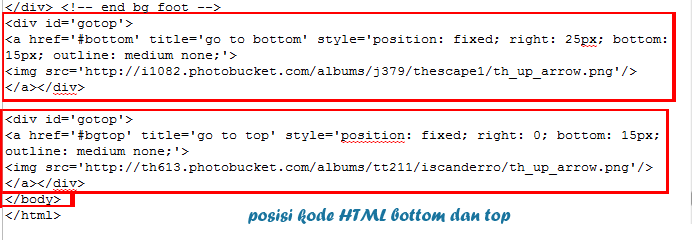










0 comments:
Posting Komentar